| < - > Hiking — Slideshow — Technical Calculation — Web tool — Misc. — Price — License Agreement — About me — Contact |
| . . . Martin-SLIDE — Martin-4XnView |
Software Martin-4-XNVIEW

PURPOSE - DESCRIPTION
Software intended to be used as a LAUNCHER for the SLIDESHOWS (SLD files) of Pierre-Emmanuel GOUGELET's marvellous XnView software.
XnView is a high-performance multimedia viewer. In addition to the simple viewing of images, it includes a "Slide show" function. I have been using its software for almost many years.
Its "Slideshow" function allows me to project slideshows (on art, nature, architecture, etc…) onto a screen in my living room.
However, my computer workstation is multi-screen, there are 4 of them. The problem is that the launch of the SLD file is systematically displayed on my main screen (one of the 3 on my desktop). I therefore had to systematically act manually after its launch to move it to another of my secondary screens (living room).
After exchanging with Pierre-Emmanuel GOUGELET, and with his kind permission, I developed an application that allows you to manage all this automatically… with some nice little features.
MAIN FUNCTIONS
FONCTION PRINCIPALE : LANCEUR
Mon soft :
>>
>> ·Identifie tous les écrans de l’ordi, leurs tailles (résolution) et
>> leur position X,Y dans l’espace du bureau windows
>>
>> ·Lance LE SLD (fichier texte listant les fichiers), lequel
>> déclenche le diaporama.
>>
>> ·Identifie le handle (via API) de la fenêtre de votre diaporama.
>>
>> ·Déplace et redimensionne (via API) la fenêtre de votre diaporama.
SCREEN COPIES
DOWNLOAD
TO ACCESS THE DOWNLOAD,
you must first accept the "License Agreement", which is available here.
To accept click on the button below


INSTALLATION Program.
Allows automatic installation like any other Windows software. The installation will be done in the Windows system folders.
A choice of two versions is available :
- A file with an ".exe" extension
- Advantage : Can be used directly after downloading, it's the easiest way to do it
- Disadvantage : Its download may be blocked (refused) by your Browser or Antivirus..
- A file with a ".zip" extension
- Advantage : Less risk of being blocked (except by an abnormally fastidious antivirus).
- Disadvantage : Requires an additional step for unzipping.
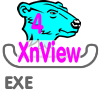

Program WITHOUT INSTALLATION.
Solution available for experienced users. NOT recommended for uninformed users.
Designed to be placed in any folder on the computer (on any disk) without any installation procedure. Allows direct execution from this folder. The selected folder must be empty.
ATTENTION : The launch shortcut will have to be created manually by the user.
As with the program "with-installation", there are 2 versions: "exe" or "zip". The purpose, advantages and disadvantages are the same.