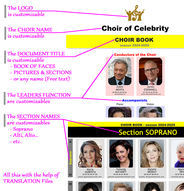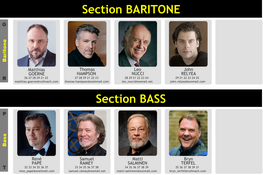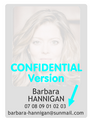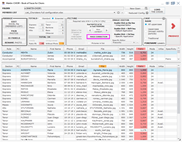| < - > Hiking — Slideshow — Technical Calculation — Web tool — Misc. — Price — License Agreement — About me — Contact |
| . . . Martin-CHOIR — Martin-TIMELINE |
Software Martin-CHOIR

PURPOSE - DESCRIPTION
Software to create BOOK OF FACES for CHOIRS (also called "Organization Chart with Pictures"). The resulting document can also be defined as "Choir members list with pictures". The interface of the software is in French or English. The language can be switched between the two at any time, even during use; the data remains unchanged, only the interface changes.
But the data processed (Names, first names, information) as well as the paper or PDF prints are IN ALL THE LANGUAGES OF THE WORLD.
«All languages» are not only Latin languages with all their variants of the accentuations of Northern and Eastern Europe:
- But still in Europe, they are the Cyrillic languages, the Greek…
- In Africa they are (examples) Arab, Kiswahili, isiZulu, isiXhosa, etc…
- In the Middle East, for example, Farsi, etc.
- In Asia they are (examples) Chinese, Japanese, Hindi, Thai, etc…
- Etc… yes it is ALL LANGUAGES (all available on Windows).
The generic terms that dot the final document benefit from a dictionary of automatic translation in many languages. For example: Čeština (Czeech), Dansk (Danish), Español (Spanish), German (German), Grek (Greek), Hrvatski (Croatian), Íslenskur (Icelandic), Italiano (Italian), Magyar (Hungarian), Nederland (Dutch), Norsk (Norwegian), Polski (Polish), Português (Portuguese), Slovenščina (Slovenian), Slovenský (Slovak), Suomalainen (Finnish), Svenska (Swedish), Türkçe (Turkish), български (Bulgarian), Русский (Russian), Српски (Serbian), հայերեն (Armenian), عرب (Arab), ไทย (Thai), 中国 (Chinese), 日本語 (Japanese).
And also in some regional languages: Català (Catalan), Corsica (Corsica), Euskara (Basque).
Any other language can be added once and for all by any user.
MAIN FUNCTIONS
GENERALITIES
Creation of Choirs, without any limit of the number of them, nor of the number of Choristers.
Each choir is defined by its name and logo and can be subdivided into 8 sections: Soprano, Mezzo, Alto, Contretenor, Tenor, Baritone, Bass… and even the rare Oktavist.
Each Chorister is defined by his Name and First Name. The telephone, email address and qualitative information are optional both when entering and printing.
A demonstration choir is included in the application to allow for quick familiarization with the software.
LIST OF SINGERS
The list of Choristers of a Choir is contained in an EXCEL file. BUT IT IS USELESS TO HAVE EXCEL SOFTWARE (Microsoft or generic). Martin-CHOIR has its own EXCEL editor to create and read such files. The managed format is ". xlsx". An EXCEL file created by Martin-CHOIR is fully compatible (read/write) with other spreadsheet-Excel applications (Microsoft or generic); the reverse is also true.
For languages that use lower and upper case letters, typing can be done without worrying about this criterion. Martin-CHOIR is in charge of good formalization. For the first name the automation will make that at the display and printing the first letter (of each part of the first name) will be capitalized and the following in lower case. For names several solutions are available at the user’s choice:
- All in capital letters.
- Capitalized, except the noble part which remains in lowercase (Martin-CHOIR respects most of the rules of all countries).
- Traditional. Like the first name, first letter in majucule the sequel in lower case.
However, everyone knows that every rule has exceptions. Martin-CHOIR makes it possible to manage them by stipulating that such chorister must see his Name (or his First Name, or both) respected (not reformatted). The items thus designated will be displayed and printed exactly as they were spelled when typing.
PHOTOS
Each backup photo is a ".jpg" file. To make qualitative prints the height/width ratio must be the same for all photos. To prepare (rectify) photos it is useless to have photo management software. Martin-CHOIR has a built-in function that allows in a few clicks to resize photos to the right ratio… while cropping them on the face area.
However, it may be necessary to correct brightness/contrast, color tones and other values to unify the presentation. For this it will be necessary to use an image processing software. Martin-CHOIR allows the launch of the software (default PC) with a simple double-click.
In the case where a backing singer does not wish to appear as a picture in the trombinoscope, then a generic drawing can replace the missing picture.
These generic drawings are typed "western". This will be inappropriate for many regions of the world. It is therefore possible to completely disable these generic photos. In this case the slots without photos will remain empty.
WIZARD
CREATION WIZARD
A wizard allows you to create automatically (with a single click):
- All folders for storing photos on the hard drive (one folder per desk).
- The EXCEL file of the list of choristers.
PAIR WIZARD
Another very powerful assistant allows to pair:
- The members,
- with their photo.
And this by a simple movement of the mouse "drag-and-drop" between the table of photos (from an APN) and the table of the members of the choir.
The photo is automatically renamed to the member’s name and copied into the correct folder (member’s section).
COHERENCE CHECKS
There is automatic detection (and alert) of discrepancies between the deposit of photos and the list of registrants. However, in case a chorister does not wish to appear in the photo in the trombinoscope, then a generic drawing can replace the missing photo.
These generic drawings are typed "western". This will be inappropriate for many parts of the world. It is therefore possible to completely disable these generic photos. In this case the photo slots will remain empty.
MULTILINGUAL IMPRESSIONS
To manage all the languages of the world when printing (paper or PDF) Martin-CHOIR allows to create a translation file of ALL the terms used in these prints.
These files are very small EXCEL files.
Each PC can have as many translations as it wants. Therefore on the same PC you can release in 2 clicks and a few seconds as many versions of prints (with different language) as you want.
MULTI-CONFIGURATION
Martin-CHOIR allows you to manage multi-configuration choirs. Such cases occur for example if a Choir occurs in varying formats (number of choristers). Each configuration of the choir is then the subject of a different Excel file. All the Excel files of the same choir (all configurations) are grouped in the same folder.
In multi-configuration it is possible to prevent the appearance of choristers who are absent from a presentation format of the choir, this is set by a simple check box.
To create a configuration with a limited number of choristers (for example, for a particular event with a reduced size), it is sufficient to:
- Duplicate an EXCEL list from the full version. Then delete the lines of Choristers who are not participating in the event.
- No further manipulation is required.
- Martin-CHOIR produces a TROMBINOSCOPE specific to this event (with photos of only those present).
FULLY CONFIGURABLE IMPRESSIONS
All terms in the Trombinoscope are configurable-modifiable.
For example:
- The NAME of the CHOIR
- TITLE of the DOCUMENT. Optional:
- " BOOK OF FACES "
- or " PICTURES & SECTIONS "
- or free text
- The FUNCTIONS of the LEADERS
- THE NAMES of the SECTIONS
- etc.
PRINTINGS ALWAYS IMPECCABLE
The prints are perfectly formatted with presentation by sections.
Members are automatically sorted by desk and alphabetical order.
Prints are produced at choice:
- to the printer
- Or as a High-Quality PDF file.
An option allows to automatically transform the pages of PDF files into high-quality "Images" files.
Below the photo is the first name and surname. If the length of one of these data does not fit in width then the software tries to reduce the font size a little. However, the font size does not fall below the readability limit. For the name, if this is not enough (the name still does not fit in width) then this data is rotated 90° and returned to the left of the photo. At this location we have more space since the height of each photo is larger than its width.
PRIVACY LEVELS
The BOOK of FACES can be produced in two versions: CONFIDENTIAL or PUBLIC.
They are output indifferently by a simple click of choice:
- The full CONFIDENTIELLE version is for internal use between choristers. With, if desired, email addresses and/or telephone numbers.
- The PUBLIC version is without personal information, and is intended to be disseminated externally (to spectators for example).
It may include under the photo a special status for some choristers ["Soloist " e.g.] or an official award obtained [academic, media, public... ].
MISCELLANEOUS FUNCTIONS
An EXPORT-IMPORT function allows you to work with others. For example:
- Someone creates the member list, then 'EXPORT
- Someone else 'IMPORTS', and manages the photos, then 'EXPORTS
- Another person 'IMPORTS' and produces the final document.
DOWNLOAD
TO ACCESS THE DOWNLOAD,
you must first accept the "License Agreement",
(Click here to view the contract)
To accept click on the button below
This version of the « License Agreement » is effective as of July 4, 2024.
Software concerned
One of the software programs (Martin-GPX, Martin-PREDICT, Martin-SLIDE, Martin-4XNVIEW, Martin-FLEX, Martin-FLUID, Martin-HTML, Martin-TTS, Martin-CHOIR, Martin-TIMELINE… etc.) offered for download on the https://martin-apps.com website (hereinafter referred to as the « Software »).
Author and Publisher of the « Software »
The Author and Publisher of the « Software » is MARTIN-APPS.com (contact at page "martin-apps.com/en/0--Contact_en.html") hereinafter referred to as the « Licensor ».
Whoever has the right to use the « Software » of the « Licensor » is hereinafter referred to as the « User ».
IMPORTANT : Installation or use of the « Software » implies unreserved acceptance of the « License Agreement ». This Agreement is also applicable to any future updates or new versions of the « Software ».
The « License Agreement » is concluded between the « Licensor » and the « User » of this« Software ».
Intellectual property - Licence of use
The « Licensor » is the exclusive holder of the economic and intellectual property rights of the « Software » and of all the contents incorporated into the « Software », unless otherwise stated.
The « Licensor » retains ownership of the « Software » and the contents incorporated in the « Software » and grants the « User » a non-exclusive licence to use the « Software » and the contents. This licence is non-transferable. The « User » is not authorised to grant a sub-licence.
This English language licence is granted for the world except France. For use in France, the « User » must refer to the French language licence (to be consulted on the French language branch of the "Martin-APPS.com" website [https://martin-apps.com/fr]).
The licence is valid for an indefinite period of time.
The licence will terminate immediately and automatically, without formality, if the « User » fails to comply with this agreement..
The « Licensor » reserves all rights not expressly granted to the « User » by this contract.
Description and purpose of the « Software »
Its purpose is described in the paragraph "PURPOSE - DESCRIPTION" of the page dedicated to the « Software » on the website "https://martin-apps.com".
The « Software » is intended to be used by amateurs for recreational use (leisure and similar activities). It is not intended to be used in a professional context.
Essential features and functionalities of the « Software »
The functionalities of the digital content are described in the paragraph "MAIN FUNCTIONS" of the page dedicated to the « Software » on the website "https://martin-apps.com".
Warning - Instructions for use
The « User » is obliged to use the « Software » in compliance with the laws and regulations applicable in France.
The « Software » is not designed to be used in situations where malfunctions, errors or inaccuracies in the « Software » could cause any damages or prejudice.
Authorised use
The « User » is authorised to install the « Software » on a compatible device and to use the functionalities of the « Software » provided by the « Licensor ». Any other use of the « Software » not expressly authorised by the « Licensor » is prohibited. In particular, the following are prohibited: copying all or part of the « Software », reverse engineering, decompiling, disassembling the « Software »,deciphering or modifying the source code, circumventing technical restrictions. The sale, rental or loan of the « Software » is also prohibited..
The « User » is entitled to view the contents (in particular texts, sounds, photographs, videos, drawings, maps and other graphic representations) in the « Software ». Any other use of the contents not expressly authorised by the « Licensor » is prohibited. In particular, it is prohibited to extract the contents of the « Software ».
The « Licensor » reserves the exclusive right to correct any errors in the « Software » and to determine the special terms and conditions to which the permanent or temporary reproduction of the « Software », as well as the translation, adaptation, arrangement or any other modification of the « Software » will be subject.
Interoperability
No interoperability is foreseen in the « Software ».
Configuration - technical prerequisites
The « Software » is designed to work exclusively with the "Microsoft WINDOWS" operating system. However if a PREMIUM version exists (or comes to exist) then a minimum operating system "Microsoft WINDOWS 8" is required. PREMIUM versions (which are not free of charge, see below "paid version") DO NOT WORK on versions of WINDOWS prior to Version 8. In other words, these PREMIUM-PAID versions require a "WINDOWS 8" or a "WINDOWS 10".
Minimum system requirements: an Internet connection is required - download the « Software » or update it.
Subscription - Integrated purchasing - Paid version
SUBSCRIPTIONS
Not applicable.
INTEGRATED PURCHASING
Not applicable.
PAY VERSION
If a PREMIUM version of the « Software » exists, it is then subject to a charge. It then offers additional functionalities which are described in the paragraph "FUNCTIONS RESERVED FOR THE PREMIUM PAID VERSION" of the page dedicated to the « Software » on the website "https://martin-apps.com".
All payments made (for the PREMIUM versions that are subject to a fee) correspond to a fee for the use of the « Software » or the integrated services or the consultation of the contents and under no circumstances to an assignment of rights.
Payment is due in advance, before downloading the « Software ». All payments are final and cannot be reimbursed for any reason whatsoever.
The purchase and payment is made on the official MICROSOFT STORE (https://www.microsoft.com/en-en/download).
Terms and deadlines for the provision of the « Software »
The « Software » is made available to the « User » on the download platform immediately afterwards:
- acceptance of this « License Agreement » and the terms and conditions of the platform,
- the required payment (in the case of the PREMIUM paid version)
- downloading and installing the « Software »
Third-party software and services
Some « Software » uses third-party software or services. For example (non-exhaustive list) :
- Martin-TTS : Lame, Sox
The « User » must refer to the license agreements of the authors/publishers of such third party software or services. The « Licensor » does not provide any guarantee for such software or services.
Terms of use of the download platform
The conditions of use of the platform on which the PREMIUM function unlocker is marketed are applicable. The « User » is invited to read them on the platform's website. The installation or use of the « Software » implies acceptance of these conditions.
Such third party software or services are excluded from any warranty from the « Licensor ». The « User » is referred to the conditions of use of these third party software and services.
Disclaimer of Warranty and Liability
The « Licensor » shall take full care of the « Software » and the contents incorporated in the « Software ». However, the Licensor does not give any guarantee with regard to the « Software » and the contents. In particular, the « Licensor » does not guarantee that the Software and the contents are accurate, complete, up to date, free of errors or adapted to the needs of the « User ».
The « Licensor » accepts no responsibility for the consequences that may result from the use of the « Software » or any malfunction of the « Software », or for any error or omission affecting the contents incorporated in the « Software ».
The « Licensor » will ensure the moderation of comments, photographs, videos and other contents that may be distributed via the « Software » by users. However, the « Licensor » is in no way responsible for these contents and cannot be held liable for them.
Duration
This agreement is concluded for the duration of the licence granted to the « User ».
Modifications
The « Licensor » may modify this contract during its execution, subject to notifying the « User ». Notification may be given by any means, including by means of a notice in the « Software » or by updating the said contract on the website "https://martin-apps.com". The changes will come into force at the end of a period of 2 weeks from the notification. The « User » may object to the changes by uninstalling the « Software ».
Language
This contract is written in English for the world except France. For France, a specific contract is written in French. English is the language used during the pre-contractual relationship and for the conclusion of this contract.
All exchanges, for any reason whatsoever, between the « User » and the « Licensor » must be made exclusively in French or English.
Complaints handling
Complaints may be addressed to the « Licensor » using the contact details provided on the contact page of the website "https://martin-apps.com". This email address is also intended to collect the consumer's request in order to obtain the proper execution of the contract. The « Licensor » will endeavour to deal with these complaints as soon as possible (except during holidays) and to provide an appropriate response if possible.
Error handling (bugs)
The « Licensor » takes great care to provide software of the highest quality. However, programming errors (bugs) are inevitable. The « User » is encouraged to inform the « Licensor » as soon as an error (bug) occurs, so that it can be corrected for him and the other users if possible.
Two types of errors may occur:
- Software crash. The software stops abruptly and displays an error code.
- Malfunction, curious or non-conforming behaviour.
In case #1, the software crash requires the programmer (here called « Licensor ») to be informed of the precise characteristics of the application context at the time of the problem. To standardize this communication the « Software » incorporates an automatic transmission function of crash characteristics. As soon as a crash occurs, an alert is displayed on the screen indicating that a problem has occurred. To standardize this communication, the « Software » includes a function for automatically transmitting error characteristics. As soon as an error occurs, an alert is displayed on the screen indicating that a problem has occurred. This alert proposes to send an automatic message to the programmer (here called « Licensor ») immediately. This message incorporates a dump of the « Software » memory at that moment. Only the data contained in this dump allows the error to be identified, and therefore corrected. The « User » is asked to provide a valid email address so that the programmer can, if necessary, ask for details of the context in which the error occurs. No error correction request will be processed without the use of this automatic procedure.
In case #2, the « User » must write to the programmer (here called « Licensor ») by e-mail communicating the details of the problem encountered.
All information transmitted by the « User » to the programmer (email address, technical data and any other information) is completely confidential. It cannot be used by the « Licensor » for any other purpose than the management and search for errors (bugs).
The « Licensor » will do its best to deal with errors of the « Software » (crash or malfunction), but does not provide any guarantee as to the processing time or the correct outcome of its resolution.
All technical exchanges between the « User » and the « Licensor » must be made exclusively in French or English.
Applicable law
French law governs the pre-contractual relationship between the « User » and the « Licensor », as well as this contract.
The French courts are exclusively competent to hear any dispute that may arise between the « Licensor » and the « User » ; the User expressly consents to the present jurisdiction clause in favour of the French courts.
Conclusion of the contract
The contract is deemed to have been concluded for the « Licensor » in his home and for the « User » at the address of the site that hosts the website "https://martin-apps.com".
INSTALLATION Program.
Allows automatic installation like any other Windows software. The installation will be done in the Windows system folders.
A choice of two versions is available :
- A file with an ".exe" extension
- Advantage : Can be used directly after downloading, it's the easiest way to do it
- Disadvantage : Its download may be blocked (refused) by your Browser or Antivirus..
- A file with a ".zip" extension
- Advantage : Less risk of being blocked (except by an abnormally fastidious antivirus).
- Disadvantage : Requires an additional step for unzipping.
HISTORY OF THE MAIN VERSIONS
STABLE VERSIONS (main)
- 2025
- 2.5.9.2 - Optimization for the smallest screens (1366x768)
- 2.5.9.1 - Various improvements
- 2.5.5.x - Semi-automatic association of photos with list Members
- 2024
- 2.5.2 - Full Choir Export/Import Functions
- 2.5.1 - Automatic export of the pages of the trombinoscope (Trombinoscope now in 2 formats at choice PDF or JPG)
- 2.4 - Creation of a photo display bench to crop
- 2.3 - Creation of a GPX file creation function to be incorporated in Google-MyMaps so that the Choristers can locate each other geographically in order to promote carpooling.
- 2023
- 2.3 - Creation of a viewfinder allowing semi-automatic cropping of photos
- 2.2 - A choir can have up to 5 "Conductor of the Choir", 5 Musical Accompanists and 5 Section Leader
- 2.1 - New member type created: "Section Leader"
- 1.21 - Addition of the "Octaviste" section
- 2022
- 1.18 - Incorporation of 19 additional translation files for the generic terms in the Trombinoscope (29 in total)
- 1.17 - Automatic Choir Creation Wizard
- 2021
- 1.15 - Integration of a function allowing the output of Trombinoscopes in all languages of the world, with provision of 10 files of translations.
- 1.12 - Integrated creation of Excel files for the choristers' lists
- 1.10 - A Trombinoscope of type PUBLIC may include under some photos a particular status of the chorister [Soloist for example] or an official award obtained [academic, media, public... ].
- 2020
- 1.9 - Integration of a function allowing to have multiple configuration of the same choir.
- 1.8 - Addition of the sections "Mezzo" and "Contretenor
- 1.7 - Very long First and Last names can be placed (without being truncated) thanks to an automatic variant of vertical writing.
- 2019
- 1.5 - Integration of a function allowing to have 2 types of CONFIDENTIAL or PUBLIC Trombinoscopes.
- 1.4 - Addition of the "Baritone" section.
RC VERSIONS (Release Candidate)
- 2017
- 1.3 - First official version
BETA VERSIONS
- 2016
- 1.2 - Generic faces to fill the empty boxes of the choristers without photos
- 1.1. - Line headers with the first letter of the first and last chorister listed
- 2015
- 1.0 - Automatic creation of Trombinoscope in French version for 4-player choir with 1 conductor and 1 pianist